Have ever felt or experienced your phone burning up before you do anything on a scorching day? We can hear that the answer is yes!! Because extreme heat is a kind of silent killer of the battery life for any android phone. For the questions that rise out of how? Here are the reasons, if the temperature of your mobile increases the device performance will begin to soar. The overheating leads to faster draining of your battery charge; eventually, the internal components will encounter long-term damage.
Read Also: Moto Edge 60 Fusion: Here is the Launch Date of a Budget-Friendly Smartphone!

10 Battery Saving Hacks
- Always make sure to keep your phone away from the direct sunlight and keep it in shade.
- Limit the background activity by switching on the battery saver mode.
- Always prefer to use the applications’ lite versions because they consume less power & produce less heat.
- Look for the built-in thermal control settings in your mobile and turn on that.
- Even the enclosed places can cause heating so avoid such situations.
- Switch on the “Dark Mode” which saves the energy for any mobile with AMOLED display.
- Try to avoid video games that have a high-load of tasks.
- Try to cut off the network activity whenever it is possible because it majorly helps to reduce the heat.
- Go to your settings and turn off the background data sync and it stops the unusual CPU activity.
- Switch on the “Auto-Brightness” which aids to reduce the consumption of power.